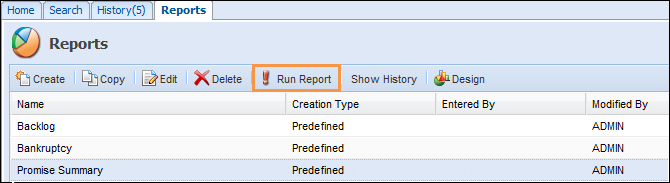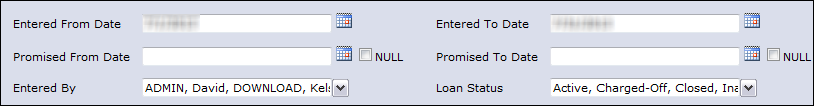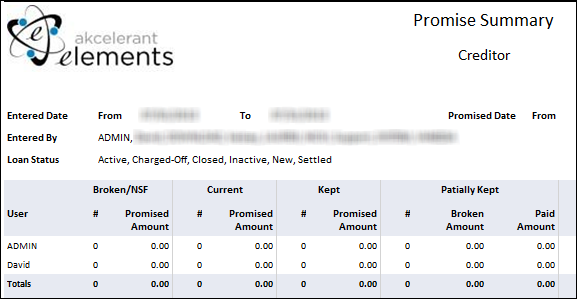The Promise Summary Report displays a data grid that summarizes the number of promises entered by each user.
Access to this report is controlled by your Security Profile.
- Select Promise Summary from the Reports tab on the Desktop.
- Click Run Report.
- The report will be generated using the following default settings: promises entered in the current month on all loans (regardless of status or delinquency).
- If you wish you can change any of the default settings:
Default Settings Description Changes to Default Settings Entered From Date/Entered To Date When the promise was entered into the system. 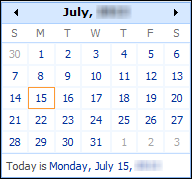
Promise From Date/Promise To Date When the funds have been promised for. 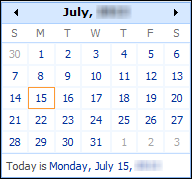
Entered By Select the user(s) the promise was entered by.
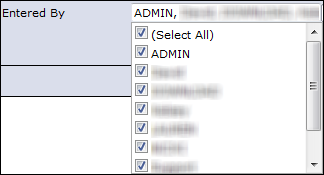
Loan Status Select loan status(es).
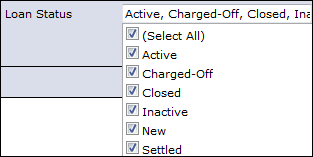
- Click View Report.
- If you wish to print, save or export the report, select the report destination.
Report Information
The report contains the following information:
- Entered By
- # of Broken or NSF Promises
- Broken/NSF Amount
- # of Current Promises
- Current Promised Amount (amount was paid in full)
- # of Kept Promises
- Kept Promise Amount (amount was paid in full)
- # of Partially Kept Promises
- Partially Kept Broken Amount
- Partially Kept Paid Amount
- # of Outstanding Promises
- Amount Still Outstanding on an Outstanding Promise
- Amount Paid on an Outstanding Promise
- # of Total Promises
- Percentage of Total Promises
- Promised Total
- Paid Total